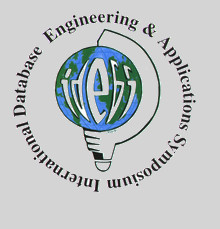
International Database Engineering & Applications Symposium
To become a ConfSys user is TWO steps as follows:
Step 1:
Click on the "New User" and fill in your stable email address and submit it to the system.
The system will send you two emails to the address you have used above; one with the initial user ID and the other with the password.
Note: Since the size of the email with the password is small, some public email system may consider it as "spam". So if you get only one email, look in the spam folder.
Step 2:
Using the initial user ID and the PW sent to you, log in the system and update your profile and insert your topics of interests.
Also, please indicate your interests from the appropriate subject hierarchies. Please select all topics from the appropriate hierarchies.
Your interests information is required in case ConfSys needs you to review a paper or you are to be on the program committee.
ConfSys internal mail system is used to communicate with its users and
among users. A copy of the email being sent is delivered to the main
external email address of the user; in addition the system records the
message in its database and provides a single place to consult ConfSys
related communications. Many emails require no response and if a response
is required, you should reply using ConfSys's internal mail system.
Please do not give your real identity in the message, except when
communicating with the system administrator(admin).
ConfSys is available for any academic meeting that you may be contemplating.