- ConfSys
- All conference/journal
- related tasks are
- managed by ConfSys.
- CrsMgr
- All Course related
- tasks are
- managed by CRsMgr.
- Pl. use Secure server
Featured events

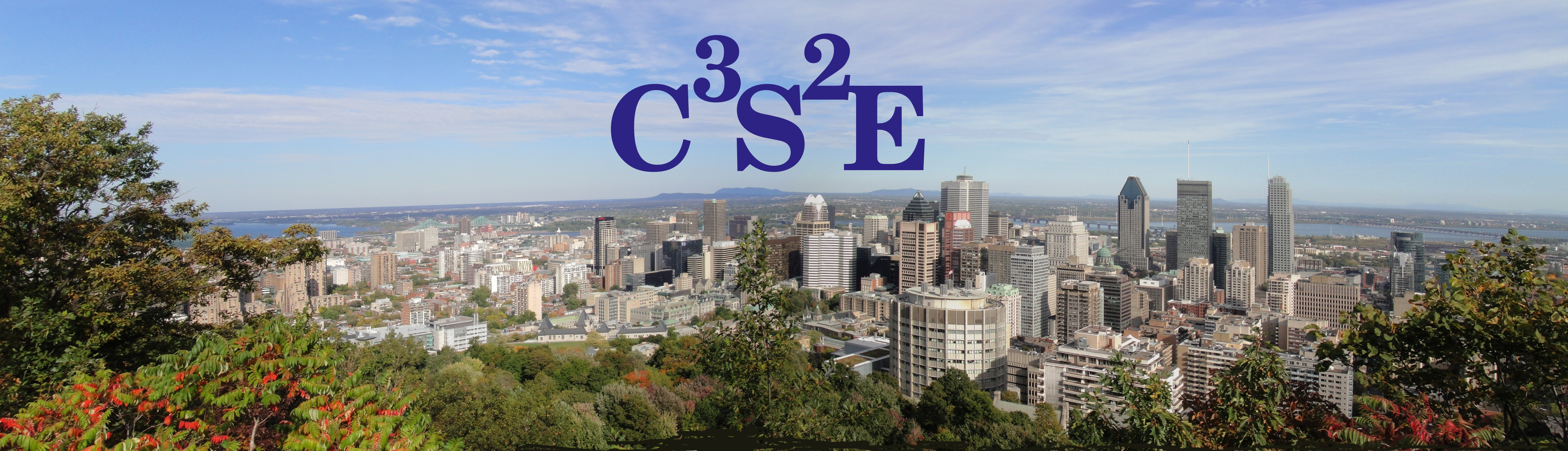
About ConfSys

ConfSys, is a complete conference management system with improved user interface and added functionalities. All users of the system are required to be registered in the system to use it. You need only one user ID and PW regardless of the number of events that you are participating in or the roles you have in any of these.
If you are not logged into ConfSys, you can only see public messages. Please Use the [Online Help] link to get context sensitive help.
- You can change to any event(conference/journal) by clicking on the "Change Event" link.
- You can return to the Homepage of the current event by clicking on the homepage link on the left in the menu area.
- You can return to ConfSys home page by clicking on the [ConfSys] link in the right in the menu area.
- If you have forgotten your user ID or PW, press the [Forgotten Password] link. You need your email address as registered in ConfSys.
- If you are not a user of ConfSys, you can sign up by clicking on the "New User" link.
- To become a ConfSys user requires TWO steps as follows:
Step 1:
- Click on the "New User" and fill in your stable email address and submit it to the system.
- The system will send you two emails to the address you have used above; one with the initial user ID and the other with the password. Note: Since the size of the email with the password is small, some public email system such as Yahoo may consider it as "spam". So if you get only one email, look in the spam folder.
Step 2:
- Using the initial user ID and the PW sent to you, log in the system and update your profile and insert your interests under "My Account".
- In updating your profile, you may change the user ID to a "net-name" of your choice(provided it is not taken and is not the acronym of any conference or journal managed by ConfSys).
- Since the net-name is used by the system to associate comments etc, please do not choose a net-name that may identify you (e.g. your net-name should not be your name in any form).
- Also, please indicate your interests from the current subject hierarchies. Please select all topics from the appropriate hierarchies.
- Your interests information is required in case ConfSys needs you to review a paper or you are to be on the program committee.
- ConfSys has an internal email function so it can be used to send internal mail for example to the administrator(admin). The complete record of all your communication is in this internal email box. For example, the email sent to you initially with the user id and password is in the Inbox folder of this email system. Any emails you send out is in the Sent Mail folder. One of the use is a possibility of "blind" communication between an anonymous reviewer and an author. This is useful for journal articles and helpful for conference paper where an author may occasionally need guidance or clear up some cryptic comments.
ConfSys is available for any academic meeting that you may be contemplating.
All ConfSys user have the [My Account] and [Author] two Pull down menu items in the FUnction Menu line:
Pull down menu header: [My Account]
- Pull down menu link: My Profile - Shows the form to fill in or update the details about yourself. Pull down menu link: My Interest - Provides a form to select your topics of interests. Used to match with papers in case you are called to review a paper. Pull down menu link: My Mail - Show sall the email sent to you internally by ConfSys and could be used to send email to Admin and other users of ConfSys(provided you know their userID). Please use it only for ConfSys affairs. There are two mail boxed: Inbox and Sent Mail box.
- Pull down menu link: My Registration This is where you to start the payment process. If you are a author of one or more accepted papers, it allows you to choose the paper for which the payment is used. Once you have started a registration process, it also shows your registration(payment) options and record of your current registration. Note: the actual payment is made using a third-party system. So you payment is not confirmed until a confirmation is received from the third-party.
Pull down menu header: [Author]
- Pull down menu link: My Paper - This link is used to submit a paper, copyright form, and follow the status of the review process.
If you are on a committee or have been asked to review a paper, you may have additional pull down menu headers. These have function that would allow you to bid for papers, review paper, debate the results of the reviews etc.
Phases and Roles in ConfSys
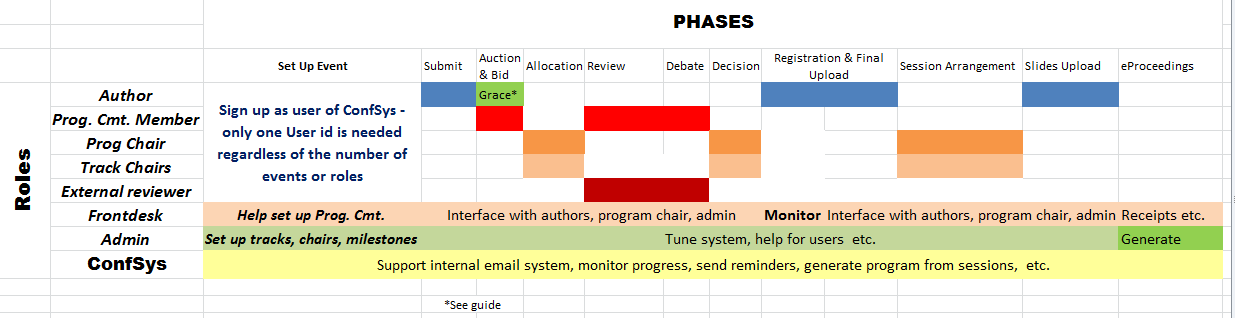
Some Features of ConfSys
ConfSys is a multi-event, multi-track system to manage all the phases of an academic meeting. Most such meetings require a number of roles and phases all of which are supported in ConfSys. Depending on the needs of an event(academic meeting), the phases and milestones are set up by the administrator of the system during the initializaton of an event. ConfSys has a built in email system for reminders and blind communication among reviewers.
The tasks of the Program Chair are eased by the assistance of a FrontDesk(Secretariat) role which allows the installation of the program committee and the monitoring the progress of the submissions, review and registration process with access to various lists of participants and authors. ConfSys includes a feature to enable the Program Chair to post local messages.
ConfSys has a built in feature to recruit External reviewers and the automatic management of most conflicts of interest. It provides the control access of PC members and external reviewers to assigned papers. It has a feature of automatic paper allocations to members of the PC based on their bids and the match of their interests with the topics of the submitted papers followed by a manual tuning.
ConfSys provides for on-line submission of reviews; monitoring of the review process is via an automatic reminder to PC members, and reviewer. ConfSys has an automatic detection of controversial papers and notice of the need of a debate sent to reviewers of such papers. It provides a facility for an online BLIND debate for such controversial papers. ConfSys provides an optional BLIND author response to reviews.ConfSys features an on-line registration system and interlock of confirmed registration before allowing the upload of the accepted final version of paper upload and optional presentation (slide) upload.
ConfSys has an automatic generation and publishing feature for interim and final programs as well as an automatic preparation of conference proceedings with front and back matter.
ConfSys/CINDI systems are available to host and manage not-for-profit academic meetings and/or journals.
©2007-2024(BytePress/ConfSys): ConfSys site and all its contents (unless otherwise noted).


