IDEAS '21
25th International Database Engineering & Applications Symposium
IDEAS '21 .
July 14-16, 2021
The following instructions are for authors of accepted papers for preparing the final version for publication/dissemination. To these authors congratulations! The following information is provided to help you in the preparation and submission of the final version (called Camera Ready version before the digital age) of your paper as it will be published in the proceedings and the digital library. ACM also needs the source files for your paper.: please prepare this as indicated below.
Please make sure you have, before 2021-04-01
-
entered ALL authors in ConfSys on the Paper Info. page of your
paper
- ALL names should be exactly as it would be in your final
version
- the order of authors should be as in the final
version
- Indicate the contact author
- No changes are
allowed after May 1, 2021;
any changes/correction would involve a late update
charge!
- ALL email addresses should be valid and
current with no over quota in your inbox
- The contact
author would receive, around , an
email from ACM giving the instructions/link for completing the online
ACM copyright form.
-
Make sure to complete the CR form at the ACM site.
- Once the CR form is
completed, you will receive an email which would include the
ACM Copyright Text,and the Bibstrip, to be inserted in the final
version.
- Consult the Author Kit and the sample files.
-
The final version and the slides for the presentations can be
uploaded AFTER 2021-06-01 and the deadline to upload the
final version and slides is 2021-06-25.
For the impatience:
Step 0: Check the comments for your paper,
make sure
Title is correct
all authors/emails/organizations for the accepted paper are
included
in the correct order
Step 1: Register for your accepted paper and make payment.
Step 2: Complete the ACM rights management on-line form
Step 3: Create the final PDF version - include bib-strip, CCS codes,
self-reference,
convert it to PDF with fonts embedded(at least subset)
upload this PDF file to ConfSys for the Final Version and
verify in a couple of days that it is OK and hence no problems
If problems repeat this step else go to next step
Step 4: Create the zip file for the source of the paper
include all figures etc.
upload it to ConfSys
Step 5: Upload the presentation slides
Step 6: Attend the meeting
Below is all spelled out in gory details.
Please follow all points below to insure the submission process
is completed successfully. Verify against the checklist at the bottom.
POINT 1: Paper Specifications
POINT 2: Important Deadlines
POINT 3: Registration and Uploading the files for Final Version to ConfSys
POINT 4: Completing(on-line) the ACM Copyright Release Form
POINT 5: Important Information about Preparing (Formatting) your Paper
POINT 6: Converting to PDF and Renaming the PDF file for Submission
POINT 7: Preparing the source file for submission to ConfSys
POINT 8: Verify the uploaded files for the Final Version
POINT 9: Upload the Slides for your presentation to ConfSys
POINT 1: Paper Specifications
For the sample paper, template latex class, etc., see:
ACM has developed a new web-page which contains the new proceedings templates and CC2012 guide here: http://www.acm.org/publications/article-templates/proceedings-template.html/
The page size for the final(camera ready) version of your paper must be U. S. Letter size(8.5 inches x 11 inches or 215.9 mm x 279.4 mm) and should NOT have page numbers or any headers or footnotes.
Any final version not in letter size would be flagged as having a problem!
An email would be sent automatically by ConfSys when a paper is flagged as having a problem on the Paper Info page as illustrated below. A final version with a problem cannot be included in the proceedings.
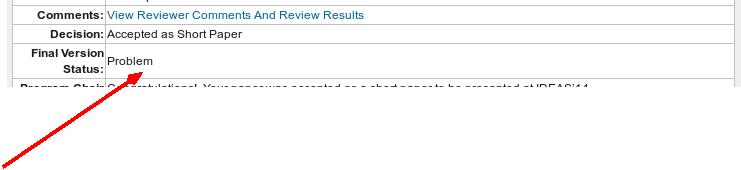
Use the PDF viewer's "Properties" function to check the paper size of your PDF file. Unacceptable PDF file in A4 size would be shown having the size as shown here; whereas the correct US letter paper size would have size 8.50x11.00in illustrated here
PAPER PAGE LIMIT:
* Full papers: 10 pages, including all figures, tables, and references.
* Short papers: 5 pages, including all figures, tables, and references.
* Poster papers: 2 pages, including all figures, tables, and references.
PURCHASING EXTRA PAGES(use Add on item in registration):
* Full papers: Up to 4 extra pages may be purchased
* Short papers: Up to 2 extra pages may be purchased
* Poster papers: Up to 1 extra page may be purchased
Please respect the page limits.
LEGAL INFORMATION:
Please consult and adhere to the letter and spirit of the following:
http://www.acm.org/publications/policies/copyright_policy
http://www.acm.org/publications/policies/plagiarism_policy
POINT 2: Important Deadline
PAPER DEADLINE: Registration and Final "camera ready" version of the paper is due as given in the schedule. You must first make payment for the conference before you can upload your camera ready file to ConfSys. Use the Author registration option and select the paper for which you are registering. Also, the copyright form must be completed on the ACM site and approved well before the deadline. The copyright form would be approved by ACM and without an approved copyright form, your contribution cannot be included in the proceedings. Make sure to carefully read and follow the instructions for preparing the copyright form.
ACM Author rights Policies have recently changed. Please refer to the following web page for the instructions for publishing the proceedings: http://www.acm.org/publications/icps-instructions/
COPYRIGHT DEADLINE: Complete the on-line ACM copyright as soon as possible once you get an email from ACM. The details would be in the email. A sample of what this on-line form requires is given at:
http://confsys.encs.concordia.ca/ACM/ACM-online-copyrightform.pdf
POINT 3: Registration and Uploading the files for the Final Version to ConfSys
A confirmed registration is required for the upload of the final
version of an accepted paper upload and its source files. Hence it is
important to complete the registration process as soon as possible. To
encourage it, the early author registration fees!
Sign-in to ConfSys and change to the correct event: IDEAS>IDEAS21
Use the link My Account > My Registration
Use the Author registration option
Choose the accepted paper for which you want to register
Select the option, currency
If required choose the Add on options for extra pages, quantity
Make payment using a third party system: the third party accepts most popular credit cards. We prefer not to handle this part of the payment process.
The payment should be done ASAP; if the payment is not made, the unconfirmed registration would be cancelled and you need to re-do the entire process.
For more details see Author Registration
Once the payment is confirmed, you could proceed to upload the final
version of your paper
However, you need to complete the ACM rights management form and get
the correct bibliographic information (bibstrip)for your paper to
include it in the final version. Also make sure to consult the comments
from the reviewers and update your paper to address any of their
concerns.
Use the link "Author, My paper" to go to the list of your
papers. Click on the title of the paper to go to the information web
page for the paper.
In the section under "Upload Related to this Paper" choose the option Final version and then browse to the verified PDF file and upload it.
In the section under "Upload Related to this Paper" choose Source option then browse to the zipped file (for the directory containing all your source files) and upload it .
ConfSys will allow the
upload of these files once your registration is confirmed.
Please do not
wait till the last days to make your registration and payment and upload of the files.
You can replace the uploaded file for
the Final Version and/or source zipped file with a corrected version before
the deadline: ConfSys would replace the previously uploaded
file.
POINT 4: Completing the ACM Copyright Release Form
ACM requires an online completion of their copyright release form. A sample of this online form is given here. The contact author would receive an email from ACM with instructions to complete this form on line. Once completed, a PDF version of the form would be sent to the contact author.
It is important that you have included ALL authors of your paper in ConfSys to be correctly listed in ConfSys. The names of all authors(including any middle name, initials, capitalization, etc.) and order of the authors must be consistent in ConfSys as in the paper. User have been lazy/sloppy in entering their names etc.
Any changes that ACM or ConfSys need to make will incur a delay and/or a substantial extra charge.
Consult with your co-authors to find out if they are already users of ConfSys and if so, enter their EXACT email address that they are using for ConfSys and their first-name.
Make sure the title in the copyright form is the same as the one used in ConfSys and in the final versions of your paper. Update any names in ConfSys and if you modify the title, please notify the organizers.
POINT 5: Important Information about Preparing (Formatting) your Paper
The ACM digital library is dedicated to worldwide distribution of academic results. Hence it is important that all papers submitted for publication must meet a minimum standard for both print and electronic publishing.
Your final papers MUST be formatted to ACM Formatting Guidelines: details are given at:
https://www.acm.org/publications/proceedings-template
It is highly recommended that you proof read and check the layout of the final version of your paper and the sources, make corrections if required (include all figures and zip it) BEFORE submitting them to ConfSys.
ACM has created a new LaTeX template and updated the existing Word templates. Please use the ACM Word or LaTeX style templates to prepare your articles.
WORD!
If you are still using this software the interim ACM word template is given here: the corresponding pdf file can be seen here.
LaTex
ACM has developed a new webpage which contains the new proceedings templates and CC2012 guide here: : https://www.acm.org/publications/proceedings-template The update Latex cls file and all instructions aregiven here: https://www.acm.org/binaries/content/assets/publications/consolidated-tex-template/acmart-master.zip
The new templates are to be used in conjunction with the ACM e-Rights System and the ACM CCS 2012 Author Support Tool found in the ACM Digital Library (See instructions under “Generate CCS Codes” top right of http://dl.acm.org/ccs.cfm).
Please apply ACM Computing Classification categories and terms. The templates provide space for this CCS 2012 terms. The Computing Classification Scheme can be generated using the on-line web pages at:
http://dl.acm.org/ccs.cfm
After completing the on-line rights management form, ACM will email
the contact author the correct rights management text and bibliographic strip to place within their papers.
Authors MUST use this required text into
their paper. If there are multiple contact authors, only one would get the email - so consult him/her!
The final version must include the following on the first page: CCS codes for your paper - see Point 5 above Keywords for your paper - only you can decide this! ACM Reference Format - for LaTex, it would be generated, for word see sample. bibliographic strip - as sent to the contact authorBelow is just an example (exactly as given within double quotes) of a Standard Copyright Statement and a bibliographic strip containing the ISBN for the proceedings.
Any final version not having these four items would be flagged as having a problem!
The bibliographic strip sent to the contact author by ACM should go at the bottom of the first page in the left column of the final version of the paper.
PLEASE REPLACE
THE DOI/URL LINE
http://dx.doi.org/xx.xxxx/xxxxxxx.xxxxxxx
BY THE ONE SENT IN THE EMAIL BY
ACM!
If you are using latex, see the sample latex file
IDEAS-the-preteen-years-2col.tex to see how to include the
DOI/URLline.
"Permission to make digital or hard copies of part or all of this work
for personal or classroom use is granted without fee provided that
copies are not made or distributed for profit or commercial advantage
and that copies bear this notice and the full citation on the first
page. Copyrights for components of this work owned by others than ACM
must be honoured. Abstracting with credit is permitted. To copy
otherwise, to republish, to post on servers or to redistribute to
lists, requires prior specific permission and/or a fee. Request permissions from
Permissions@acm.org.
IDEAS 2021, July 14-16, 2021, Montreal, Canada
Copyright ©2021 ACM TBA $15.00
http://dx.doi.org/xx.xxxx/xxxxxxx.xxxxxxx"
Any final version not having the four components listed above would be flagged as having a problem!
POINT 6: Converting to PDF and Renaming the PDF file for Submission
Basic PDF distiller settings MUST be changed to:
* Optimized,
* Acrobat 4.0 compatibility,
* ALL graphics at least 300 dpi resolution (higher if preferred),
* ALL fonts MUST be embedded and subset,
* Postscript settings DO NOT override distiller settings,
* Page size is 612.0 x 792.0 points (8.5" x 11").
IMPORTANT: Authors must check their final PDF files before submission
to verify that the paper size is US letter and that ALL fonts have been properly embedded and subset. Some
font manufacturers now flag their fonts to not embed. These fonts must
be avoided.
Renaming your PDF File for Submission
Once your paper has been converted into a PDF
file, you will need to rename your file for final submission. For
Upload to ConfSys use the convention last name of the first author in
naming this file. If the first author is C. Smith, name the file
Csmith_ideas21.pdf
For two or more papers with the same first author, name the files:
Csmith1_ideas21.pdf Csmith2_ideas21.pdf etc.
Once you submit the PDF version of your final paper, wait a coupleof days and verify in ConfSys that the file is approved and has an OK status. If there is a problem with the file, the status is so marked.
POINT 7: Preparing the source file for submission to ConfSys
ACM now requires that the author also submits the source files used to create the final version of the paper in PDF format.
Do NOT create the source zip until your pdf for the final version has been APPROVED in ConfSys(status OK).
Create a directory - the name of this directory(folder) should be the last-name of the first-author of your paper. Put in this directory all source files.
If you are using LaTex, include all tex, bib, figures but do NOT include any of the followings:
standard *.cls, *.sty
the files generated when compiling the LaTex such as *.aux, *.out, *.bak
the PDF file for your paper(it should have been already uploaded!).
_MACOSX
.DS_STORE
They waste space and energy.
Put all files in a directory and zip the directory. DO NOT INCLUDE the pdf file for your paper in this directory.
If you are using a word processor, the file saved should contain all figures etc.
A sample zip file for LaXex using the new acmart.cls is
given
here: http://confsys.encs.concordia.ca/public_files/sample/IDEAS-the-preteen-years-2col.tex
The corresponding PDF file generated is shown: here
Zip this directory -the name of this zip file would as for the source file: namely lastname_ideas19.zip
This zip file should be uploaded to ConfSys in the source slot for your paper.
POINT 8: Verify the uploaded files for the Final Version
Make sure that the files have been correctly uploaded by clicking
on "Final Version" and "Source" links in the Page Info web page for your paper.
If there are any changes to be made, you will receive an email from ConfSys and the status of the files would be marked as "Problem". If there are no issues, after the files are verified, the status of the files would be "OK".
POINT 9: Slide upload and Virtual Presentation
Since the presentation would be on line using a confernece/meeting
system more details would be posted on the IDEAS site for the
event. The presentation time allocated, including the time for
questions is as follows:
Full paper: 29 mins. (22 mins. presentation + 7 mins. questions, transition) minutes
Short papers: 18 minutes(12 mins. presentation + 6 mins questions, transition)
Since the total time for each oral presentation is limited
and includes time for questions and transition, make sure you
are on the conference/meeting system and are familar with it. Download
an install the approriate software for your platform. ConfSys is able
to orchestrate the presentation if the slides have been
pre-uploaded. There is ONE minute for transition. So please make sure
to upload your slides to ConfSys before August 10, 2021.
Suggest that you read this again slowly before sending emails.
Summary
The format of the paper should be as outlined herein. The copyright/licence panel at the bottom of the left column of the first page should be as give above and include the DOI URL. Consult the list above for the URL for your paper. Note that most N. American publisher require the size of the page to be U.S. letter. Also the fonts have to be embedded. See Embedding fonts in PDF files for uploading to ConfSys which also gives a hint on paper size. Also see this.
Checklist
1. register as an author and make sure the payment for it is confirmed.
(Signing up as a user of ConfSys is NOT considered to be registered!)
2. complete the copyright/license at ACM site
3. paper size U.S. Letter
4. layout correct: included 2112 CCS codes, bibstrip, reference format to your paper
5. fonts embedded in PDF(ConfSys will reject any PDF file if fonts are not embedded)
6. copyright panel correct including event, year, location, ISBN, DOI
7. Upload final version PDF in US Letter size with fonts embedded to ConfSys
8. Upload the source files for the final version in zip format to ConfSys
9. Upload slides for oral presentation to ConfSys
The ISBN for IDEAS 2021 proceedings is:978-1-4503-7503-0
If your final version is flagged as having "Problem", the reason(s)
could be one (or more) of checklist items 3, 4, 6 or 7. Verify carefully
before sending out an email. Pl. DO NOT email the file. We will just delete it!
If after all these you still have questions: read this kit again (as the CITH says at least with one eye). If you are still not sure and ONLY then, contact:
one of the program chairs or the admin AT ConfSys DOT org.
Please include the following details in all correspondence:
IDEAS21, title of the paper and the Contact
Author name



